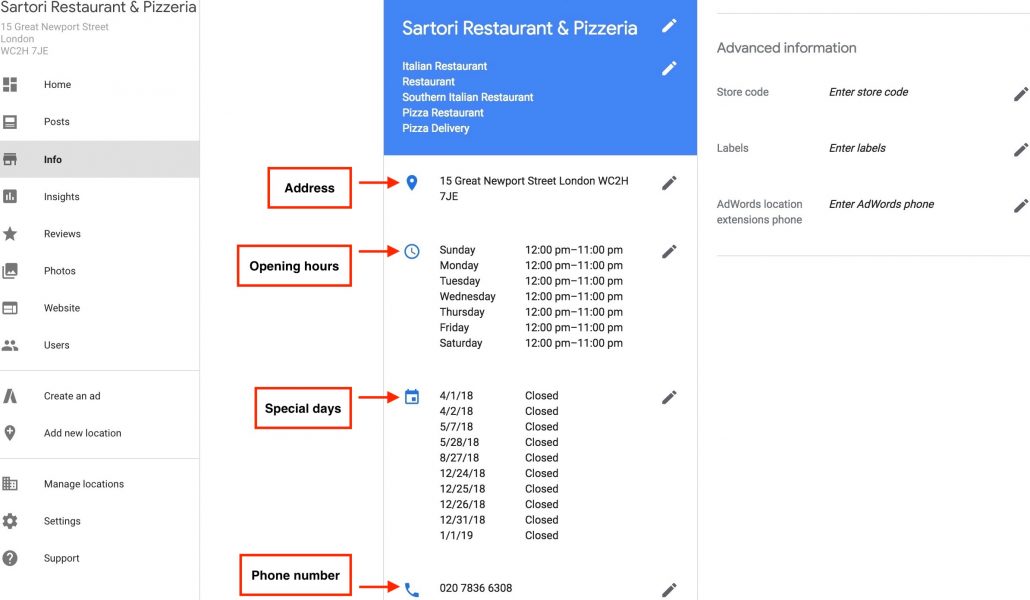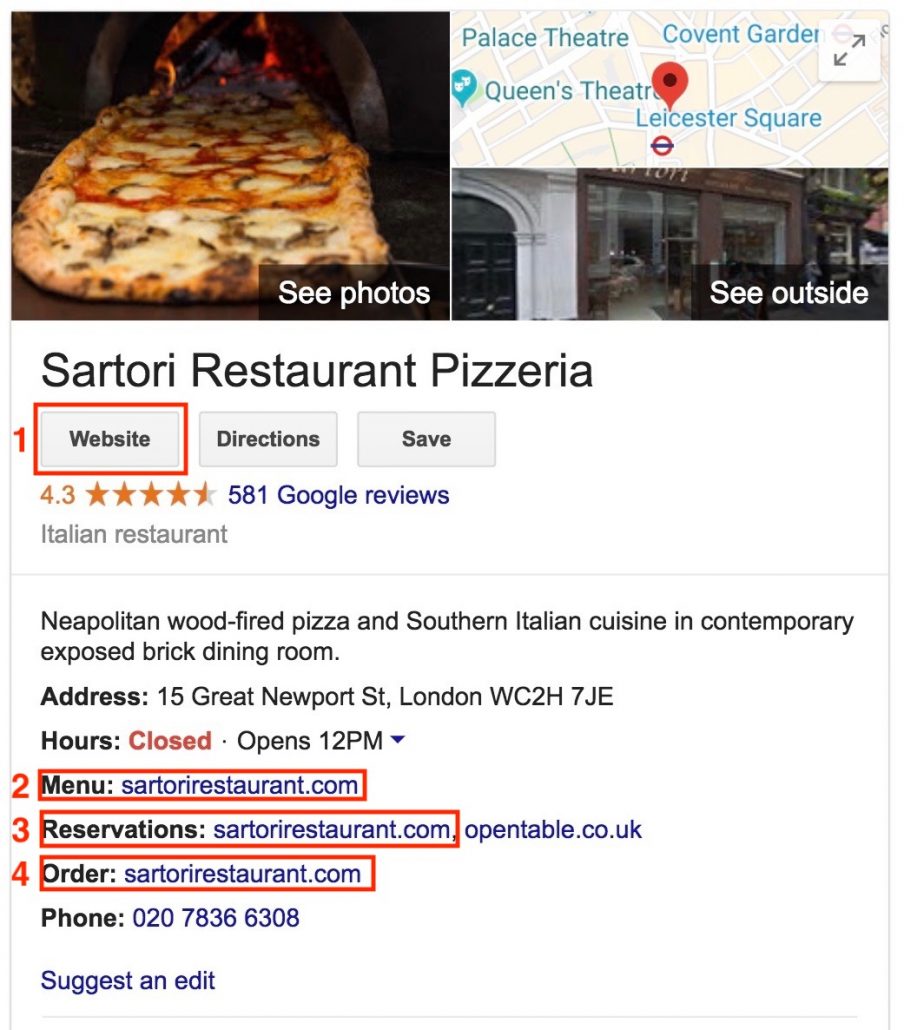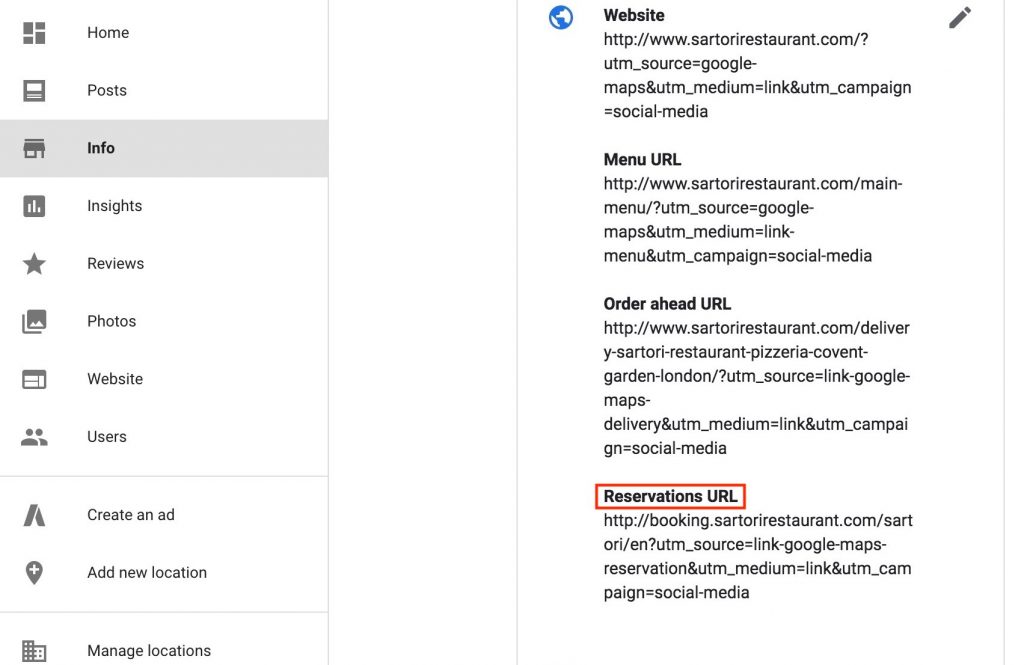How to encourage guests to come to a restaurant
The UK Government has created a new initiative aimed to protect jobs in the hospitality industry by encouraging people to safely return to dining out.
The initiative called Eat Out to Help Out offers a discount to diners of restaurants, bars and cafes, and other activities that serve food with a 50% reduction, up to a maximum of £10 per person throughout August.
Eat Out to Help Out Scheme can be used all day, every Monday, Tuesday, and Wednesday from 3 to 31 August 2020.
Businesses can reclaim the discounted money back from the government through an online service, supported by HM Revenue and Customs (HMRC).
Claims can be made on a weekly basis and will be paid into bank accounts within five working days.
There is no limit to the number of times customers can use the offer during the period of the scheme, the discount will just be removed from their bill. Alcohol and service charges are excluded from the offer.
You can register if your establishment sells food for immediate consumption on the premises, provides its own dining area, or shares a dining area with another establishment for eat-in meals and was registered as a food business with the relevant local authority on or before 7 July.
You cannot register if you are an establishment that only offers takeaway food or drink, catering services for private functions if you are a hotel that provides room service only, dining services (such as packaged dinner cruises), mobile food vans or trailers.
To register, you must have the Government Gateway ID and password for your business (if you do not have one, you can create one when you register), the name and address of each establishment to be registered, unless you are registering more than 25, the UK bank account number and sort code for the business (only provide bank account details where a BACS payment can be accepted) and the address on your bank account for the business (this is the address on your bank statements)
Registration will close on 31 August.
You may also need your VAT registration number (if applicable), the employer PAYE scheme reference number (if applicable), and the Corporation Tax or Self Assessment unique taxpayer reference.
If you are registering 25 establishments or less, you must provide the details of each but if they are part of the same business, you do not have to provide details for each one.
You should provide a link to a website that contains details of each establishment participating in the scheme including the trading name and address.
Once you have registered your business it may be possible to add new establishments, but you will have to contact HMRC again and this may delay the establishment being included in the scheme.
You may also need to provide a list to HMRC on request, with details of all participating establishments.
Once you are registered you will receive a registration reference number that you’ll need when you claim the reimbursement.
You can download promotional materials to help you promote the scheme and let your customers know that you’re taking part in the Eat Out to Help Out Scheme.
After your registration, you’ll be added to a list of registered establishments that will be available to the public.
If you want to be removed from the list of registered establishments, you should contact HMRC.
You should wait until you’re registered before you offer discounts to your customers.
You cannot offer discounts before 3 August.
For each day you’re using the scheme, you must keep records of:
- the total number of people who have used the scheme in your establishment
- the total value of transactions under the scheme
- the total amount of discounts you’ve given
You’ll still need to pay VAT based on the full amount of your customers’ bills and any money you receive through the scheme will be treated as taxable income.
Read more about the UK Government guidelines.
You may also be interested in the following booknbook features: